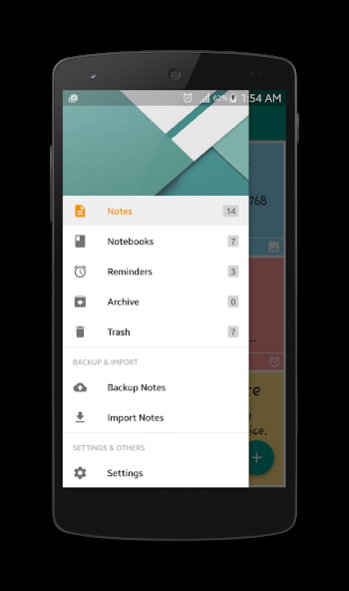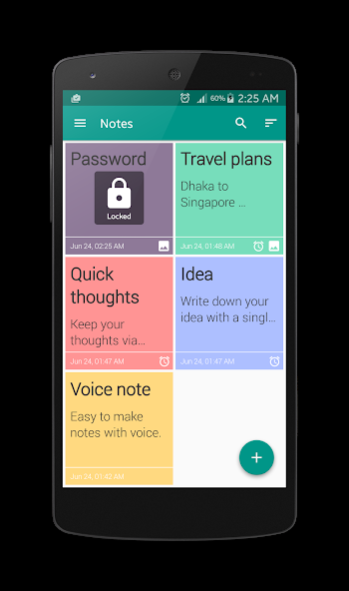Notepad - Secure Notes & Lists 1.2.2
Free Version
Publisher Description
Notepad gives you a quick and simple note editing experience. Create your notes, lists, reminders and categorize them by color and securely organize them into notebooks. Optimized for both phones and tablets.
• Keep track of your thoughts via notes, lists and photos
• Quick Voice memo, list and photo notes
• Create Notebook and keep similar notes into notebooks
• Reminder notes on status bar
• Add photo with notes & use color to organize notes
• Sort, search and share features
• Backup & Import notes
• Archive & Trash notes management
• Lock/Unlock notes & notebooks
• Backup notes and transfer to other device
• Protect backup files with password and encryption
• Flexible Import functionality (Overwrite notes, Clear current notes, Fresh copy of notes)
• Multifunctional and customizable Settings preference
• Multiple font style supported
• Flexibility to change font size
• Notes grid with mind-blowing animations
• Set/Change and Clear password functionality
• Flexible Notepad "Notes List" and "Quick Tools" widgets support.
• In-app purchase option to "Remove Ads" forever.
If you like this Notepad, please rate it for let more people known.
Join Google+ Notepad Community(https://plus.google.com/u/0/communities/107095237560043395827) for posting any feature requests, bug reports, questions, suggestions and reviews relating to this application.
Have a nice time using Notepad! Thanks...
About Notepad - Secure Notes & Lists
Notepad - Secure Notes & Lists is a free app for Android published in the PIMS & Calendars list of apps, part of Business.
The company that develops Notepad - Secure Notes & Lists is C O D L I E. The latest version released by its developer is 1.2.2.
To install Notepad - Secure Notes & Lists on your Android device, just click the green Continue To App button above to start the installation process. The app is listed on our website since 2015-12-03 and was downloaded 3 times. We have already checked if the download link is safe, however for your own protection we recommend that you scan the downloaded app with your antivirus. Your antivirus may detect the Notepad - Secure Notes & Lists as malware as malware if the download link to com.ferdous.notepad is broken.
How to install Notepad - Secure Notes & Lists on your Android device:
- Click on the Continue To App button on our website. This will redirect you to Google Play.
- Once the Notepad - Secure Notes & Lists is shown in the Google Play listing of your Android device, you can start its download and installation. Tap on the Install button located below the search bar and to the right of the app icon.
- A pop-up window with the permissions required by Notepad - Secure Notes & Lists will be shown. Click on Accept to continue the process.
- Notepad - Secure Notes & Lists will be downloaded onto your device, displaying a progress. Once the download completes, the installation will start and you'll get a notification after the installation is finished.